Routing modes
How to send solicitations to my customers ?
It will give you the ability to request by e-mail or SMS a review from your customers, this is what we call a solicitation.
You will invite them to respond to satisfaction-related questions which will show the feedback submission interface.
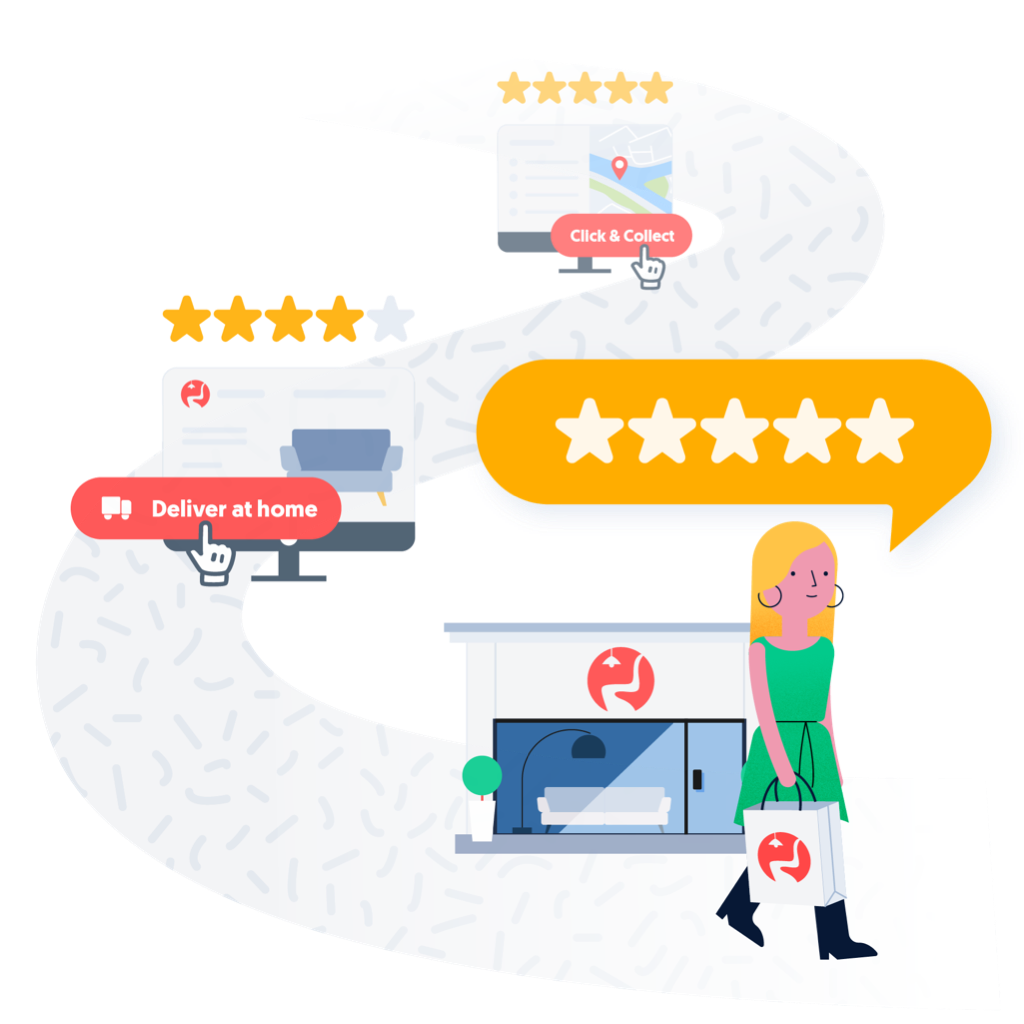
What is it?
No matter which routing mode is chosen, the cinematic is always the same:
- You build the Goodays solicitation link
- You send it to your customer
- He clicks on the link
- He displays the survey and answers it
Where to display the survey to my customer?You have two possibilities:
The survey is hosted by Goodays: after its click your customer will answer it and will then be redirected to your site.
→ That's easy, nothing to do!You want to display the survey on your own website directly after your customer click.
→ Here you have to integrate the Goodays SDK on your landing page.
Routing by Goodays
Routing through Goodays means that you let Goodays send emails or SMS directly to your customers.
You always take care of targeting and sharing all the needed information of the sending.
To do this you have two modes:
API
The Solicitation API is the perfect tool to get in touch with your customers. By email or SMS, send your solicitations on a regular basis or right after an interaction!
To learn more, we invite you to consult the dedicated procedure on our API portal.
Files
The solicitation by file allows you to push us a list of customers to solicit.
It is a standard file in CSV format whose structure is defined by Goodays. You will have to upload it to Goodays SFTP servers.
Email templateIn the case of routing by Goodays the template is standard with configurable visual and texts.
This point is discussed during the Collect Workshop with your Goodays Onboarding Expert.If you provide your own HTML template, please make sure to follow this guide (FR) | EN).
Routing by you
Sending solicitations by yourself means being able to manage the sending of emails or SMS to your customers as well as building and integrating the Goodays solicitation link.
Email
Integration
HTML Integration GuideIf you need advice to build your own HTML template, please make sure to follow this guide (FR | EN).
Need guidance with your template integration?
- Get the email technical integration documentation provided by your Goodays Onboarding Expert.
- Integrate the first question of the survey in your email template.
- Adds the five links that relate to the five star ratings that the question allows.
First question in the email bodyIn order to greatly improve the response rate we recommend putting the first question of the survey in the email: each star will then contain the same Goodays solicitation link with the GET parameter
cz_answertaking the value represented by the star, from 1 to 5.So your customer will directly answer the first question when he/she will click on a star from the email. Then he/she will go to the next question once the survey is loaded.
Here are our tips for integrating the link behind each star:
- Each star in your e-mail corresponds to a
<a>with the same pre-filled Goodays solicitation link. - For each star only the
cz_answerparameter has a different value (from 1 to 5), all other parameters keep the same value.
The five URLs will be in the following format:
https://gdys.co/z/TkR4Md/
?cz_open=send_feedback:<pos_id>
&cz_user=<first_name|last_name|email|phone|cus_id>
&cz_answer=<Star rating (from 1 to 5)>
cz_usersettingIt is strongly advised to pre-fill all information of the
cz_user.
At leastfirst nameand
Phone number formatWe recommend using the E.164 standard.
E.164 numbers are formatted
[+] [country code] [subscriber number including area code]and can have a maximum of fifteen digits.An example of a French phone number in the E.164 format is : +33612345678
For your information, a Goodays script normalizes the received phone numbers to the E.164 format. This means that formats such as 0033 or 06 (for French phone numbers) will be transformed in +33xxxxxxxxx.
⚠️ Be careful though, as normalization is not guaranteed in 100% of cases, especially in border areas. A French number is valid as an Italian or Belgian number, but it's 3 different people behind, impossible to know which one it is without a country code.
Encoding in base64We strongly advise that you encode the content of
cz_userin base64.
This will preserve the encoding of special characters in the URL and shadow the information, please find more information in encoded in Base64 page. If this can't be done, you must URL encode the information.
Demo
Here is an exemple of an e-mail sent after a visit to the VELO store in Paris's 17th District:
The implementation of the star rating links in the HTML code of the transactional e-mail is as follows:
<a href="https://gdys.co/z/TkR4Md/
?cz_open=send_feedback:velo-paris-xvii
&cz_user=TWljaGFlbHxTY290dHxtaWNoYWVsLnNjb3R0QGR1bmRlcm1pZmZsaW4uY29tfDAxMjM0NTY3ODl8MTIzQUJD
&cz_answer=1"
>...</a>
<a href="https://gdys.co/z/TkR4Md/
?cz_open=send_feedback:velo-paris-xvii
&cz_user=TWljaGFlbHxTY290dHxtaWNoYWVsLnNjb3R0QGR1bmRlcm1pZmZsaW4uY29tfDAxMjM0NTY3ODl8MTIzQUJD
&cz_answer=2"
>...</a>
<a href="https://gdys.co/z/TkR4Md/
?cz_open=send_feedback:velo-paris-xvii
&cz_user=TWljaGFlbHxTY290dHxtaWNoYWVsLnNjb3R0QGR1bmRlcm1pZmZsaW4uY29tfDAxMjM0NTY3ODl8MTIzQUJD
&cz_answer=3"
>...</a>
<a href="https://gdys.co/z/TkR4Md/
?cz_open=send_feedback:velo-paris-xvii
&cz_user=TWljaGFlbHxTY290dHxtaWNoYWVsLnNjb3R0QGR1bmRlcm1pZmZsaW4uY29tfDAxMjM0NTY3ODl8MTIzQUJD
&cz_answer=4"
>...</a>
<a href="https://gdys.co/z/TkR4Md/
?cz_open=send_feedback:velo-paris-xvii
&cz_user=TWljaGFlbHxTY290dHxtaWNoYWVsLnNjb3R0QGR1bmRlcm1pZmZsaW4uY29tfDAxMjM0NTY3ODl8MTIzQUJD
&cz_answer=5
>...</a>SMS
Integration
In the case of SMS there is only one Goodays solicitation link to integrate:
- Get the SMS technical integration documentation provided by your Goodays Onboarding Expert.
- Create the wording you want to send to your customers.
- Adds the Goodays solicitation link and shorten it.
The URL will be in the following format:
https://gdys.co/z/TkR4Md/
?cz_open=send_feedback:<pos_id>
&cz_user=<first_name|last_name|email|phone|cus_id>
cz_usersettingIt is strongly advised to pre-fill all information of the
cz_user.
At leastfirst nameand
Phone number formatWe recommend using the E.164 standard.
E.164 numbers are formatted
[+] [country code] [subscriber number including area code]and can have a maximum of fifteen digits.An example of a French phone number in the E.164 format is : +33612345678
For your information, a Goodays script normalizes the received phone numbers to the E.164 format. This means that formats such as 0033 or 06 (for French phone numbers) will be transformed in +33xxxxxxxxx.
⚠️ Be careful though, as normalization is not guaranteed in 100% of cases, especially in border areas. A French number is valid as an Italian or Belgian number, but it's 3 different people behind, impossible to know which one it is without a country code.
Encoding in base64We recommend that you encode the content of
cz_userin base64.
This will preserve the encoding of special characters in the URL and shadow the information. If this can't be done, you must URL encode the information.
Shorten the Goodays solicitation URLBecause space in an SMS is very precious, we encourage you to use a URL shortener before sending each SMS.
SMS lengthAn SMS can contain 160 characters: we recommend that you provide an informative wording of 140 characters and leave 20 characters for the shortened link.
You can use this tool to check the final size of your SMS.
Note: beware of special characters that can count for more than one character and change the encoding to UTF-8
Example
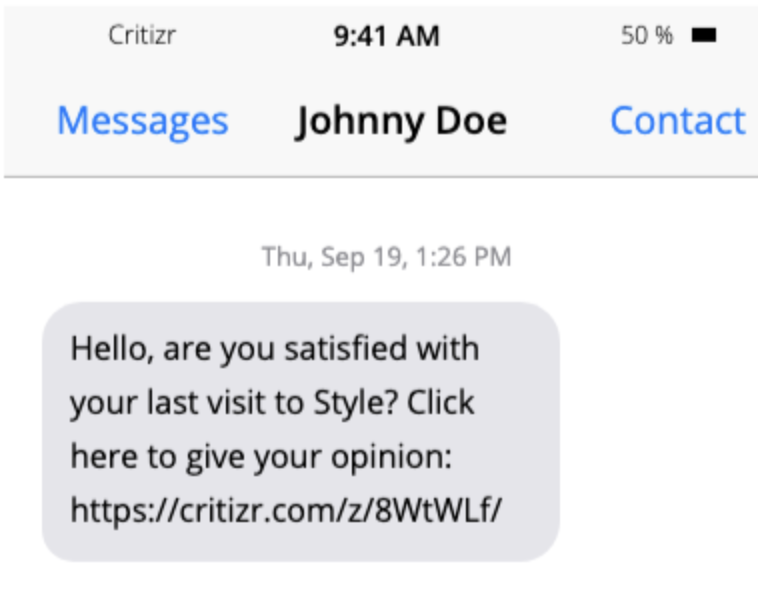
Unique Response
You're probably wondering how to be sure that customers only respond once per solicitation?
Whether it's email or SMS you can manage that point by adding the cz_extuid parameter to the Goodays solicitation link.
This parameter must contain a unique value per sending and per solicited customers. It can be a random value, a timestamp, a concatenation between the customer ID and the current date...
For example:
https://gdys.co/z/TkR4Md/
?cz_open=send_feedback:velo-paris-xvii
&cz_user=Michael|Scott|[email protected]|0123456789|123ABC
&cz_extuid=123ABC20211020Security
We offer two methods to securize customer data, please see this chapter.
Updated 6 months ago