Customer Relationship score
Displays the customer relationship score globally or for your point of sale.
This widget will give you the ability to showcase the relationship score globally or for a given point of sale.
Installation
- Install the Goodays Web SDK in your HTML page if you have not already done so.
- Add the right HTML code at the location where you wish the button to appear.
Global customer relations score
Comes with a Send Feedback button that will open the Store Locator interface. The user can then send his/her feedback to the chosen point of sale.
The code
<a
class="goodays-widget"
href="https://app.goodays.co/widgets/<customer_name>/"
data-type="store_button:rating_national"
data-params='{"cta_text":"Send a comment"}'
> Goodays: Send feedback </a>
Customer NameBeware the variable
customer_namemight be change by the name of the customer shared by Goodays team.
The result
Based on the global data.
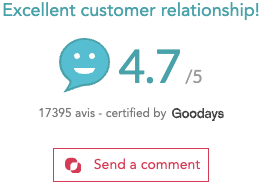
Customer relations score for a point of sale
Comes with a Send Feedback button that will open the Send Feedback interface for that point of sale.
The code
<a
class="goodays-widget"
href="https://app.goodays.co/widgets/<customer_name>/<pos_id>/"
data-type="store_button:rating"
data-params='{"cta_text":"Send a comment"}'
> Goodays: Send feedback </a>
Customer Name & Point of Sale IDBeware variables
customer_name&pos_idhave to be change by the name of the customer shared by Goodays team and the id of the point of sale you would like the information to be registered on.
The result
Based on the point of sale data.
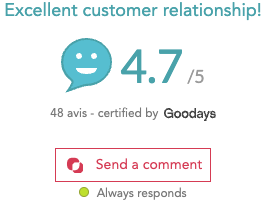
Another example:
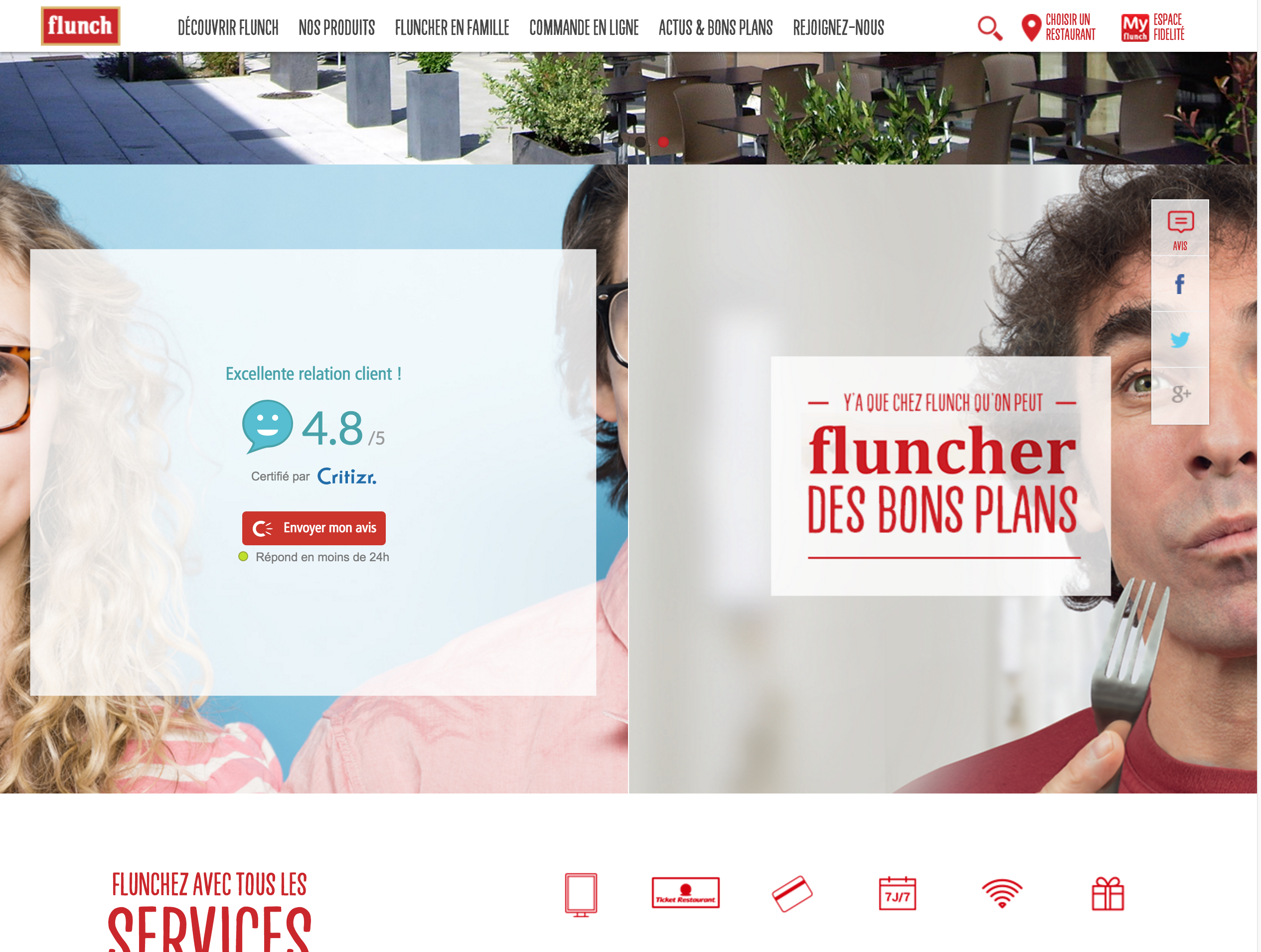
Configuration
data-params settings
data-params settingsName | Type | By default | Effect |
|---|---|---|---|
on_click | URL |
| Customizes the behavior of the comment submission button: if you attribute an URL to this value, the button will open the URL in a new browser |
cta_text | string | null | Button wording |
lang | code name : | Default point of sale language value | Lang of the interface |
level | level ID | null | Only for the global customer relations score: filter on one specific brand level. |
x_* | string | null | Additional information to bring contextual data to participation. |
Additional informationMore information on the additional information can be find in the Web SDK part.
Updated 8 months ago