Integrate Goodays widget for Showcase
Widgets are ready-to-use Goodays components that we provide for you.
For every “widget” you need to integrate, you just have to copy and paste the code at the right place. However, do not forget to replace the<variables>in the provided code!
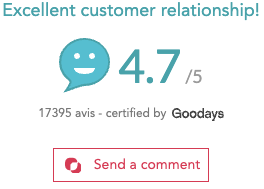
This is an exemple of a showcase.
You can see that a CTA is present to get clients feedbacks.
Here are straight-forwarded steps to get it :
- Once you have installed the Goodays Web SDK in your HTML page and
- Add the right HTML code at the location where you wish the information to appear
- You will get the result.
And finally differents exemples of what you can do with the Goodays SDK.
Widgets
Customer Relationship score
Displays the customer relationship score for your point of sale or globally.
See Customer Relationship score page.
Customer Satisfaction score
Displays the customer satisfaction score for your place or globally.
See Customer Satisfaction score page.
Displays the latest comment
Shows the latest dialog between a point of sale and one of its customers.
See Displays the latest comment page.
Updated 7 months ago