How to push Goodays notification in to your mobile app?
You already have a mobile app or you plan to build a new one? And you're wondering how to get Goodays in there with a push notification ?
In this case we will explain how to do it.
dos and don'tsWe do not recommend that you solicit your customers on two different channels for the same customer experience.
It is better to focus on solicitations on the same channel that your customers prefer.
Push notificationThe push notification part is up to you, Goodays only provides the technology to open the survey within the mobile application.
Features to be set up
Let's say you want to push a post-purchase notification to your end customers' mobile applications. Once the customer clicks on the push notification it will open your mobile application and open the Goodays survey.
Mobile technologies
No matter the mobile technology of your mobile application The Goodays link opened in a webview is always the right answer!
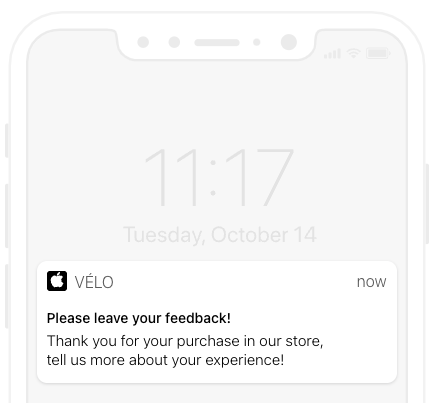
How to implement these features
You can use directly the Goodays link provided by your Goodays dedicated contact.
The objective will be, when opening the mobile application, to open a webview with the Goodays link correctly completed to open the right survey for your end customer.
Listen to widget events
To improve the integration between your application and the Goodays survey opened in the webview, you can subscribe to the survey opening and closing events. This allows you, for example, to close the webview if your end customer requests to close of the Goodays survey.
Updated 9 months ago