Satisfaction question
Ask a satisfaction question to your customer directly on your web page.
Also known as "star button", the satisfaction question give you the ability to request ratings and verbatim on your web site by displaying the survey's first question inside your webpage.
This widget shows the first question in any of your questioning processes for a given point of sale. When customers respond, the feedback submission interface opens in the form of a pop-in.
customers are then invited to answer other questions in the process and then, if they wish, to submit a verbatim to the point of sale.
Installation
- Install the Goodays Web SDK in your HTML page if you have not already done so.
- Add the right HTML code at the location where you wish the button to appear.
The code
<a
class="goodays-widget"
href="https://app.goodays.co/widgets/<customer_name>/<pos_id>/"
data-type="store_button:stars"
data-params='{"tag":"<survey_slug>",
"cta_text":"My button",
"user":"<customer information>",
"medium":"WEB"}'
> Goodays: Send feedback </a>
Customer Name & point of sale IDBeware variables
customer_name&pos_idhave to be change by the name of the customer shared by Goodays team and the id of the point of sale you would like the information to be registered on.
The result
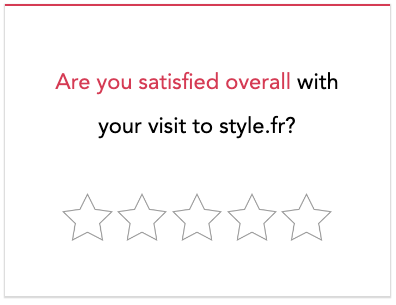
Configuration
data-params Settings
data-params SettingsName | Type | By default | Effect |
|---|---|---|---|
on_click | URL |
| Customizes the behavior of the comment submission button: if you attribute a URL to this value, the button will open the URL in a new browser |
tag | string | null | Name of the survey (or slug) that will be used by the interface. |
user |
| 'first_name | last_name | email | phone | crm_id' | Transmits information about the customer to the interface. Uses this information to pre-fill the verbatim's fields, and ease the completion of the survey. |
cta_text | string | null | Button wording |
lang | code name : | Default point of sale language value | Lang of the interface |
x_* | string | null | Additional information to bring contextual data to participation. |
medium | code of the medium : | null | It defines the collection channel where the participation came from : web, mobile, QR Code, Transactional Email... |
Additional informationMore information on the additional information can be find in the Web SDK part
Updated 8 months ago