Integrate Goodays widgets for Collect
Make yourself available at any time for your customers and gather their insights.
Widgets are ready-to-use Goodays components.
For every “widget” you need to implement, you just have to copy and paste the code at the right place. However, do not forget to replace<variables>in the provided code!
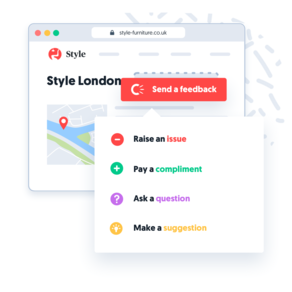
Here is an exemple of a CTA to collect feedbacks for a specific store.
The implementation is simple and follows these really straight-forward steps :
- First, make sure you have installed the Goodays Web SDK at the bottom of your HTML page
- Add the right HTML code at the location where you want the widget to be displayed
- See the result.
Here are the others Goodays widgets available.
Widgets
Web button "Send Feedback"
This widget displays a button that, once clicked, opens the Store Locator interface or a survey on a specific point of sales.
Learn more here : Web button "Send Feedback"
Satisfaction question
Ask a satisfaction question to your customers embed in your web page.
Learn more here : Satisfaction question
Web link "Open pop-in"
Open any Goodays interface as a pop-in ("Feedback Submission", "Store locator") via a simple <a> tag.
Learn more here : Web link "Open pop-in"
Launch Goodays Interfaces using the SDK
Advanced usage of the Goodays SDK with Javascript-triggered functions.
Learn more here : Launch Goodays interfaces using the SDK
Other usages
Integrate Goodays on your public WiFi
Add a "Send feedback" CTA when clients are connected to your WiFi hot spot.
Learn more here : Integrate Goodays on your public WiFi
Self-usage Tablet within your point of sales
Give your clients a self-usage tablet where they can give their ratings et comments.
Learn more here : Tablet mode
GMB - Google My Business
Integrate Goodays with your point of sales in Google My Business pages to automatically retrieve reviews and provide a single CX platform for your local teams.
Learn more here : Google My Business (GMB)
Updated 7 months ago